ChronoBG | Dynamic Time System
A downloadable tool for Windows, macOS, and Linux
ChronoBG adds real-time progression and automatic day/night background transitions to any Ren'Py project. It also automatically tracks days of the week and stores the number of days that have passed. Additionally, there is a hover function on the analog clock that displays the time info digitally.
Features
- Dynamic backgrounds that change in real time
- Tracks days of the week
- Tracks total days
- Analog and digital clock variants
How to Use
- Drop
chrono_bg.rpyinto your project’s/gamefolder - Drop
/imagesfolder into your project’s/gamefolder
- Drop
/fontsfolder into your project’s/gamefolder
- Add image 0_day = "lounge-1.webp" & image 0_night = "lounge-2.webp"
(Replace with your own images for day/night) - Add
$ start_clock()to your script to begin real-time tracking - Use additional commands to control time:
$ stop_clock()— pauses time$ resume_clock()— resumes time$ set_time("9a")— sets time to 9:00 AM$ add_time("+15min")— adds 15 minutes$ add_time("+2.5hr")— adds 2.5 hours
ChronoBG is lightweight, customizable, and designed for creators who want immersive, ambient time flow with minimal setup. By default 2 real-time minutes = 1 in-game hour. The day BG displays 5am - 8pm. The night BG displays 8pm - 5am. All of this is easily changeable in chrono_bg.rpy.
A launchable demo project is included to showcase the system in action and help you understand how it works.
License: Free for commercial and non-commercial use
Credit is greatly appreciated. You can link to either my itch.io, patreon, or ko-fi page.
| Status | Released |
| Category | Tool |
| Platforms | Windows, macOS, Linux |
| Author | Slavien Games |
| Genre | Simulation |
| Made with | Ren'Py, GIMP |
| Tags | Immersive, Real-Time, Ren'Py, sourcecode, Project template |
| Code license | MIT License |
| Average session | A few seconds |
| Languages | English |
| Inputs | Keyboard, Mouse |
| Links | Patreon, Support |
Download
Click download now to get access to the following files:
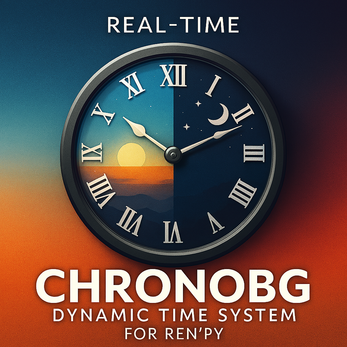

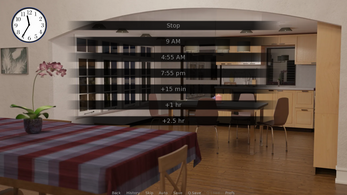
Leave a comment
Log in with itch.io to leave a comment.